TinyTask is a powerful open-source auto clicker designed for gamers and multitaskers. The tool allows you to automate tasks without needing to program macros or learn scripts. With this tool, you can record your actions on your PC and play the recording repeatedly, making it easier for you to automate actions or maximize your performance in certain games. Download TinyTask for free and put an end to task repetition.
Automation without programming
The main feature of TinyTask is that it allows you to design your own automation system without any programming knowledge. All you have to do is click on the record button and perform the steps that you want to be carried out automatically. Once you've finished, just click on the stop recording button, and TinyTask will start to perform the recorded task automatically until you cancel it. This way, the tool will accurately mirror everything you want it to do.
The best auto clicker for Roblox or Minecraft
TinyTask is the perfect software to perform farming tasks within certain games, such as Roblox or Minecraft. Using the tool's features, you can automate simple tasks such as resource collection. Multiply your daily actions, get great benefits and enhance your games without realizing it.
Increase your performance
In short, TinyTask is a powerful and light tool that can record your every keystroke and mouse click to let you carry out tasks automatically. Improve your productivity and efficiency exponentially through a low response time and a very simple interface.
Download TinyTask for free and save time on repetitive tasks.
Frequent questions
Where can I download TinyTask for Windows?
You can download TinyTask for Windows from Uptodown. Here, you can find this program perfect for automating PC processes.
What is the TinyTask file size?
TinyTask takes up just 29 KB. This means you can install and use the program on any PC.
How does TinyTask work?
The way TinyTask works is quite simple. The program records and recognizes mouse movements to store tasks and run them again, in the same way, whenever you want.
Does TinyTask contain viruses?
No, TinyTask has no viruses. Although the VirusTotal report may return some positives, these alerts are harmless to your PC.






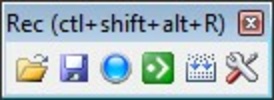
























Comments
I liked it a lot
Very good
this is the best
It works great, but it often bugs out, making me have to record macros again. Could you release an update that fixes this bug?
this is super ultra perfect for roblox grinding and its free and simple to use!!
its great but not my favorite i prefer a macro